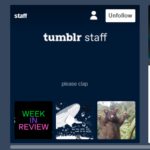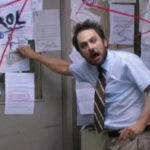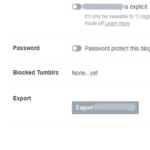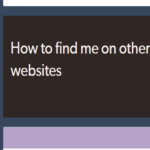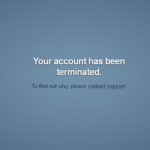when this is all over it’ll be hilarious
tips for surviving this mess (artists ESPECIALLY) :
Export your blog content. If you can reach the site through its desktop version, click the person icon from your dash, click the name of a blog you have you want to export, select “Edit Appearance”. Scroll down and click “export (blog name)”. You will receive a .zip file. If anything ridiculous happens and you aren’t able to secure your account again, you at least should have your image files in one place. You will find in this folder the following (copied from the support article provided by tumblr staff themselves) :
- A Posts folder, with an HTML file for each post.
- A Media folder, with the media from your posts, plus any media you’ve uploaded (like in messaging). These files will be in the format you uploaded them in (JPG, GIF, PNG, MP4, and so on).
- A representation of your blog’s messaging conversations, in XML format.
- A representation of your blog’s posts, also in XML format.
If your blog truly is NSFW, or has a significant portion of NSFW content, flag it properly. You can do this from the same page as the Export function ; read the above to do reach this page.
Stop your queue from posting while things are wild. You’ll be drowned out by users helping each other with this glitchfest, and that’s if your post isn’t hidden from users due to links. Use the edit post function to move queued posts into your drafts, and reverse this process when you’re ready to put them back. This is important for art bloggers especially.
If your blog is flagged and taken down, you can e-mail staff or reach them from their contact links. www tumblr com /support – replacing spaces with dots. Several tumblr users who have gone through the process will know better than I do on this particular matter.
Keep an eye on your side blogs. It seems some takedowns are bringing side blogs down with them. There isn’t a great amount of information on the whys or hows – most likely, if a side blog has only one admin and the admin is taken down, the side blog will be taken down with it, but again, these are restorable. Make sure to include the name of any sideblogs you have that may be affected if you have to send a ticket in to staff, it will make your request go through faster.
If you have important information to impart to your followers but it involves links, do your best to avoid using links themselves. Use work-arounds like the one above, create a custom page on your own blog with links on it, or simply phrase it carefully, such as, “you can find me on DeviantArt with the username ____!”
Are you an artist with active commissions? Let your clients know. Send them a message letting them know that you may be unavailable if Tumblr makes your account glitch out. Explain that it will be temporary, but if they need anything, they can reach you through e-mail or on another website. If you don’t have off-site options, tell them you may be down temporarily, but will be back as soon as possible.

Just another WordPress site